
Resources For New Developers
Posted December 31, 2022
When I was new to web development, I knew I needed tools in the way of certain software. However, I didn’t know exactly what to get, or where to get it. Even worse, I was so worried I’d download some malicious software.
Because of my lack of knowledge and concerns, my first year or so of becoming a developer was extremely challenging. My text editor of choice: Notepad. Not Notepadd++ for those of you who have heard of that. Nope, I’m talking about plain ol’ Windows Notepad.
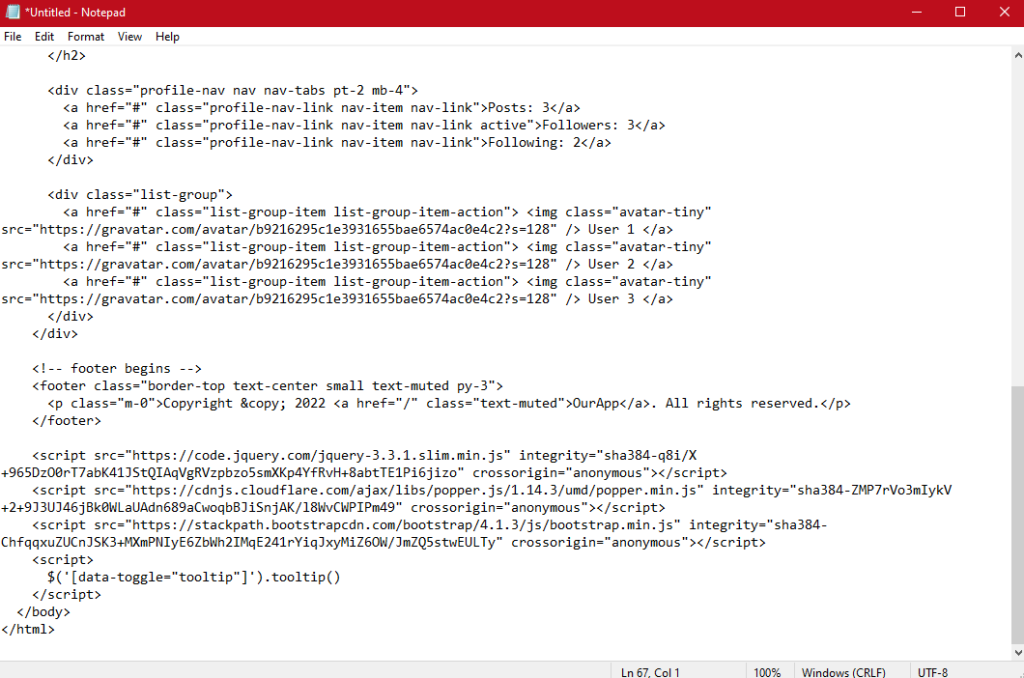
And you best believe that using just Notepad forces you to have to write extremely clean code. Still, it made things a lot more difficult and a whole lot slower.
With that in mind, here is a list of tools that will help you as a developer and where to get them.
VS Code
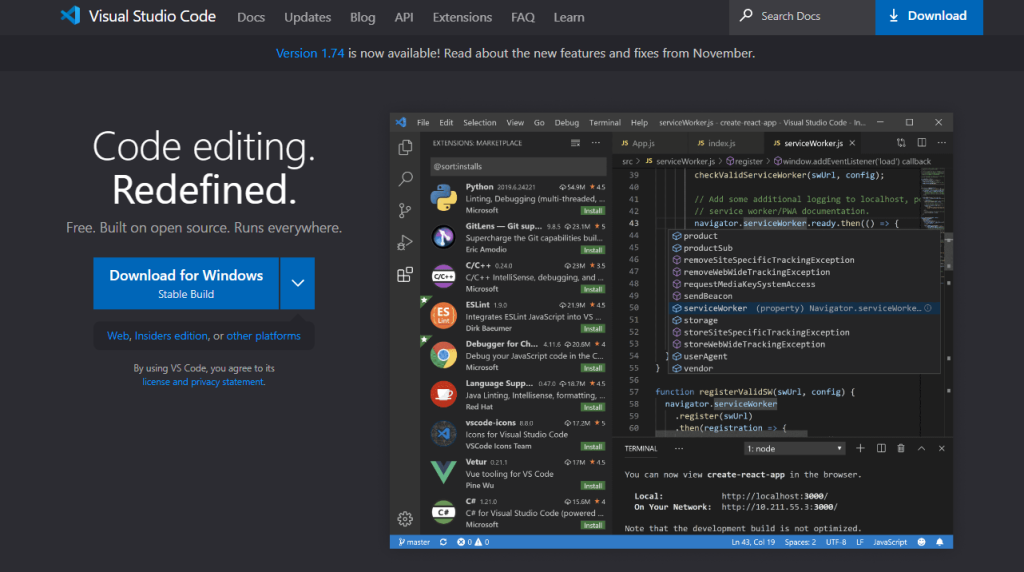
The text editor of choice for many developers. It can integrate with your Github accounts, has thousands of useful plugins for things like language syntax and common functions, and is totally free.
Get it at https://code.visualstudio.com/
XAMPP

XAMPP is a free application that allows you to run PHP locally on your machine and also gives you your own database environment. Usable on Windows, Linux and Mac, XAMPP is easy to use. For the database, XAMPP uses phpMyAdmin, commonly found in cPanel applications on actual servers. Works great for WordPress installations, too. There are other applications which are similar, but I’ve personally used XAMPP for years and really like it.
Get it at: https://www.apachefriends.org/
Node JS
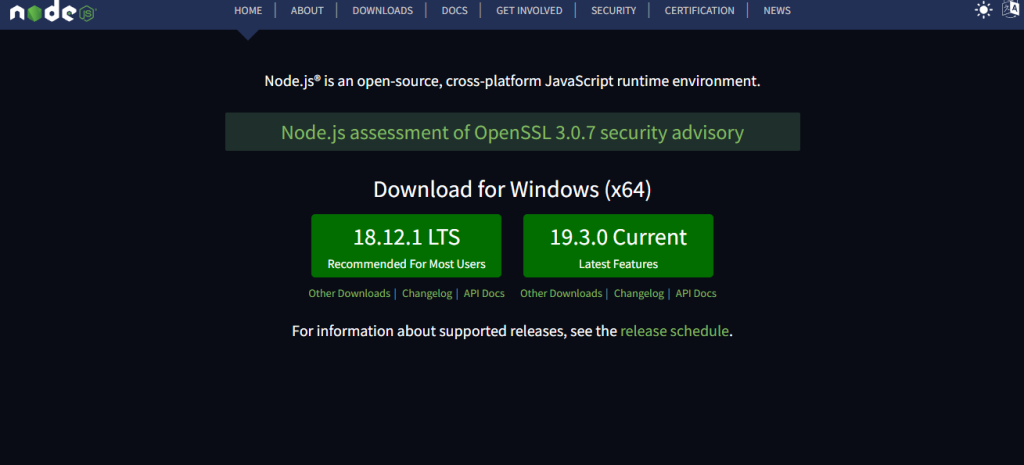
Node JS does a lot of things. It’s used to run sever-side JavaScript for one, but it’s been tweaked over the years for a bunch of other things. With Node JS, you can download npm packets, run SASS for compiling usable CSS and a lot more. Even if you’re using something that has little to do with JavaScript (like a Laravel application), Node will often be needed to download and install the necessary packets and dependencies.
Node JS is just one of those things that’s great to have on your machine so it’s available when necessary.
And, of course, it’s free.
Get it at https://nodejs.org/en/
Git
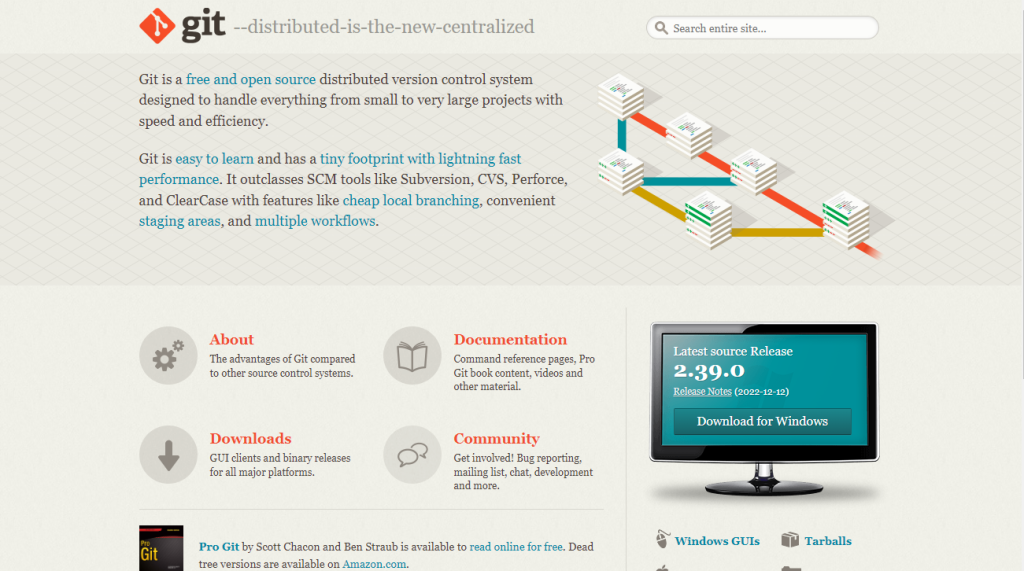
100% free, Git is for version control and allows you to push your code to Github. So many new developers–myself included–shy away from Git in the beginning of their journey. Using Git and Github is an absolute must for getting a job at an agency, and is highly encouraged for the solo freelancer. Get it, learn the basics, and you’ll be good to go.
Get it for Windows at: https://git-scm.com/
Get it for Mac at: https://git-scm.com/download/mac
Filezilla
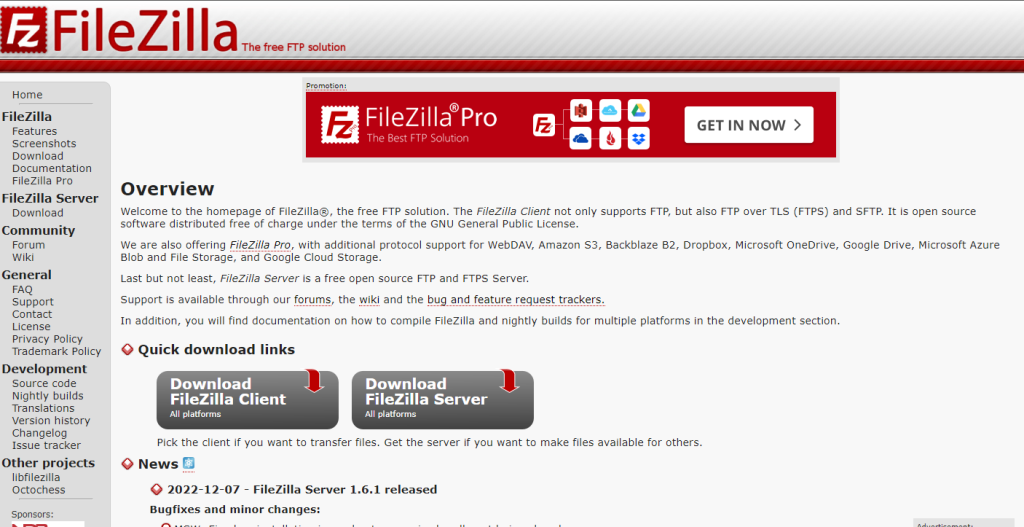
I’ve used Filezilla for file transfer protocol (FTP) for a long time. What an FTP does is to allow you to connect to your hosting provider and upload the files for your website or application. There are a lot of alternatives for Filezilla, but I’ve found the interface to be easy to use. The interface looks a whole lot like Windows file explorer, so it takes no time at all to learn how to navigate. Cost: free!
Get it at: https://filezilla-project.org/
Now you’re ready!
With these tools, you’ll have all that you need to start out your web developer journey. And you can rest assured that all of the tools are extremely useful, absolutely free, and safe to install on your machine.
